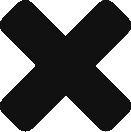CSS変数(カスケード変数/カスタムプロパティ)とは、Sassなどのプリプロセッサを利用せずとも、設定値を変数で一括管理できる機能である
対応状況
本記事の執筆時点では、ほとんどのブラウザが対応している
参考:”Custom Properties” | Can I use… Support tables for HTML5, CSS3, etc https://caniuse.com/?search=Custom Properties
利用例
次のように、cssのvar関数を利用して値をセットし、スタイリングできる
:root {
--primary-color: blue;
}
elm.class {
color: var(--primary-color);
}スコープについて
変数のスコープは要素内である。また、値が存在しない場合にはフォールバック設定をすることができる。例えば次の通り。
<!DOCTYPE html>
<html lang="ja">
<head>
<meta charset="UTF-8">
<meta name="viewport" content="width=device-width, initial-scale=1.0">
<title>Document</title>
<style>
/* global scope */
:root {
--primary-color: blue;
}
/* local scope */
.reddener {
--primary-color: red;
}
p {
color: var(--primary-color);
/* フォールバックする */
font-size: var(--nothere, 30px);
}
</style>
</head>
<body>
<div class="container">
<p>texttexttext</p>
<div class="reddener">
<p>texttexttext</p>
</div>
</div>
</body>
</html>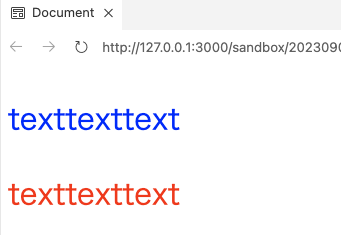
動的な処理について
calcを組み合わせて利用することも可能
:root{
--size: 30;
}
elm.class {
font-size: calc(var(--size) * 1px);
}JSによる操作も可能。ちなみに、Sassではこのような操作はできない。
/* css */
:root{
--size: 30;
}
elm.class {
font-size: calc(var(--size) * 1px);
}
// js
const selector = getComputedStyle(document.querySelector('elm.class'));
const result = selector.getPropertyValue('--color');
console.log(result); // show "blue"
おわりに
変数を利用するという点では、SassよりもCSS変数を利用したほうが取り回しやすいと思う。