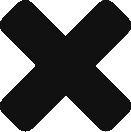はじめに 本投稿で書くAlexa道場の会は以下 Episode 12 コーヒーショップのコードを完成せよう 何が分かったのかまとめてみた ここまでで、リクエストハンドラ、レスポンスビルダの作り方を学んだ 学んだ方法をもと […]
カテゴリーアーカイブ: Alexa
「Season 2 Alexaスキル開発の基礎を学ぼう」を見ながら実際にコーヒーショップスキルを作ってみる(第二回)
はじめに 本投稿で書くAlexa道場の会は以下 Alexa道場 S02 EP07 カスタムインテントを追加しよう 〜 Episode 11 レスポンスビルダーを使いこなそう 何が分かったのかまとめてみた Alexa道場 […]