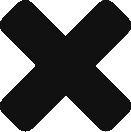はじめに
もともとやろうとしていた「面接練習スキル」を当初計画通り実装することは難しいことが分かった。
そのため、いくつか割り切って以下の仕様とする。とりあえず完成を目標にする。
- Alexaスキルは、ランダムで面接のお題を読み上げる
- ユーザは、お題に沿って回答する。ただ、回答内容は記録されない
やってみたこと
- 質問の内容をリストアップ
- コードエディタで実装
- テスト
質問内容
- 志望理由は何ですか?
- あなたの強みはなんですか?
- あなたの弱みはなんですか?
- 最近苦労したことはなんですか?
- 最近楽しかったことはなんですか?
- 今後やりたいことはなんですか?
- 何か質問ありますか?ふふふ
- いまのあなたの課題はなんですか?
- どのようなリーダーシップの経験がありますか?
- 仕事で大事にしていることはなんですか?
実装
コードの編集
「StartIntentHandler」が呼ばれたら、ランダムに質問が1つ読み上げられるようにする。
また、「HelpIntentHandler」が呼ばれたら、使い方を説明するようにする。
それらを実装したコード全体はこちら:
/* *
* This sample demonstrates handling intents from an Alexa skill using the Alexa Skills Kit SDK (v2).
* Please visit https://alexa.design/cookbook for additional examples on implementing slots, dialog management,
* session persistence, api calls, and more.
* */
const Alexa = require('ask-sdk-core');
const LaunchRequestHandler = {
canHandle(handlerInput) {
return Alexa.getRequestType(handlerInput.requestEnvelope) === 'LaunchRequest';
},
handle(handlerInput) {
const speakOutput = 'これから面接練習をします。質問に回答してください。よろしいですか?';
return handlerInput.responseBuilder
.speak(speakOutput)
.reprompt(speakOutput)
.getResponse();
}
};
const StartIntentHandler = {
canHandle(handlerInput) {
return Alexa.getRequestType(handlerInput.requestEnvelope) === 'IntentRequest'
&& Alexa.getIntentName(handlerInput.requestEnvelope) === 'StartIntent';
},
handle(handlerInput) {
// 質問リスト
const array = [
"志望理由は何ですか?",
"あなたの強みはなんですか?",
"あなたの弱みはなんですか?",
"最近苦労したことはなんですか?",
"最近楽しかったことはなんですか?",
"今後やりたいことはなんですか?",
"何か質問ありますか?ふふふ",
"いまのあなたの課題はなんですか?",
"どのようなリーダーシップの経験がありますか?",
"仕事で大事にしていることはなんですか?",
]
const min = Math.ceil(0);
const max = Math.floor(array.length - 1);
let randomInt = Math.floor(Math.random() * (max - min) + min);
const speakOutput = array[randomInt];
return handlerInput.responseBuilder
.speak(speakOutput)
//.reprompt('add a reprompt if you want to keep the session open for the user to respond')
.getResponse();
}
};
const HelpIntentHandler = {
canHandle(handlerInput) {
return Alexa.getRequestType(handlerInput.requestEnvelope) === 'IntentRequest'
&& Alexa.getIntentName(handlerInput.requestEnvelope) === 'AMAZON.HelpIntent';
},
handle(handlerInput) {
const speakOutput = '面接練習のために、ランダムに質問を出しますので、面接者になったつもりで回答してください。';
return handlerInput.responseBuilder
.speak(speakOutput)
.reprompt(speakOutput)
.getResponse();
}
};
const CancelAndStopIntentHandler = {
canHandle(handlerInput) {
return Alexa.getRequestType(handlerInput.requestEnvelope) === 'IntentRequest'
&& (Alexa.getIntentName(handlerInput.requestEnvelope) === 'AMAZON.CancelIntent'
|| Alexa.getIntentName(handlerInput.requestEnvelope) === 'AMAZON.StopIntent');
},
handle(handlerInput) {
const speakOutput = 'Goodbye!';
return handlerInput.responseBuilder
.speak(speakOutput)
.getResponse();
}
};
/* *
* FallbackIntent triggers when a customer says something that doesn’t map to any intents in your skill
* It must also be defined in the language model (if the locale supports it)
* This handler can be safely added but will be ingnored in locales that do not support it yet
* */
const FallbackIntentHandler = {
canHandle(handlerInput) {
return Alexa.getRequestType(handlerInput.requestEnvelope) === 'IntentRequest'
&& Alexa.getIntentName(handlerInput.requestEnvelope) === 'AMAZON.FallbackIntent';
},
handle(handlerInput) {
const speakOutput = 'Sorry, I don\'t know about that. Please try again.';
return handlerInput.responseBuilder
.speak(speakOutput)
.reprompt(speakOutput)
.getResponse();
}
};
/* *
* SessionEndedRequest notifies that a session was ended. This handler will be triggered when a currently open
* session is closed for one of the following reasons: 1) The user says "exit" or "quit". 2) The user does not
* respond or says something that does not match an intent defined in your voice model. 3) An error occurs
* */
const SessionEndedRequestHandler = {
canHandle(handlerInput) {
return Alexa.getRequestType(handlerInput.requestEnvelope) === 'SessionEndedRequest';
},
handle(handlerInput) {
console.log(`~~~~ Session ended: ${JSON.stringify(handlerInput.requestEnvelope)}`);
// Any cleanup logic goes here.
return handlerInput.responseBuilder.getResponse(); // notice we send an empty response
}
};
/* *
* The intent reflector is used for interaction model testing and debugging.
* It will simply repeat the intent the user said. You can create custom handlers for your intents
* by defining them above, then also adding them to the request handler chain below
* */
const IntentReflectorHandler = {
canHandle(handlerInput) {
return Alexa.getRequestType(handlerInput.requestEnvelope) === 'IntentRequest';
},
handle(handlerInput) {
const intentName = Alexa.getIntentName(handlerInput.requestEnvelope);
const speakOutput = `You just triggered ${intentName}`;
return handlerInput.responseBuilder
.speak(speakOutput)
//.reprompt('add a reprompt if you want to keep the session open for the user to respond')
.getResponse();
}
};
/**
* Generic error handling to capture any syntax or routing errors. If you receive an error
* stating the request handler chain is not found, you have not implemented a handler for
* the intent being invoked or included it in the skill builder below
* */
const ErrorHandler = {
canHandle() {
return true;
},
handle(handlerInput, error) {
const speakOutput = 'Sorry, I had trouble doing what you asked. Please try again.';
console.log(`~~~~ Error handled: ${JSON.stringify(error)}`);
return handlerInput.responseBuilder
.speak(speakOutput)
.reprompt(speakOutput)
.getResponse();
}
};
/**
* This handler acts as the entry point for your skill, routing all request and response
* payloads to the handlers above. Make sure any new handlers or interceptors you've
* defined are included below. The order matters - they're processed top to bottom
* */
exports.handler = Alexa.SkillBuilders.custom()
.addRequestHandlers(
LaunchRequestHandler,
StartIntentHandler,
HelpIntentHandler,
CancelAndStopIntentHandler,
FallbackIntentHandler,
SessionEndedRequestHandler,
IntentReflectorHandler)
.addErrorHandlers(
ErrorHandler)
.withCustomUserAgent('sample/hello-world/v1.2')
.lambda();
インテントの作成
「StartIntentHandler」に関連付けるためのインテントを以下のように作成
- StartIntent
- サンプル発話
- お願い
- Yes
- はい
- めんせつをはじめて
- サンプル発話
公開準備
諸々の情報を入れる
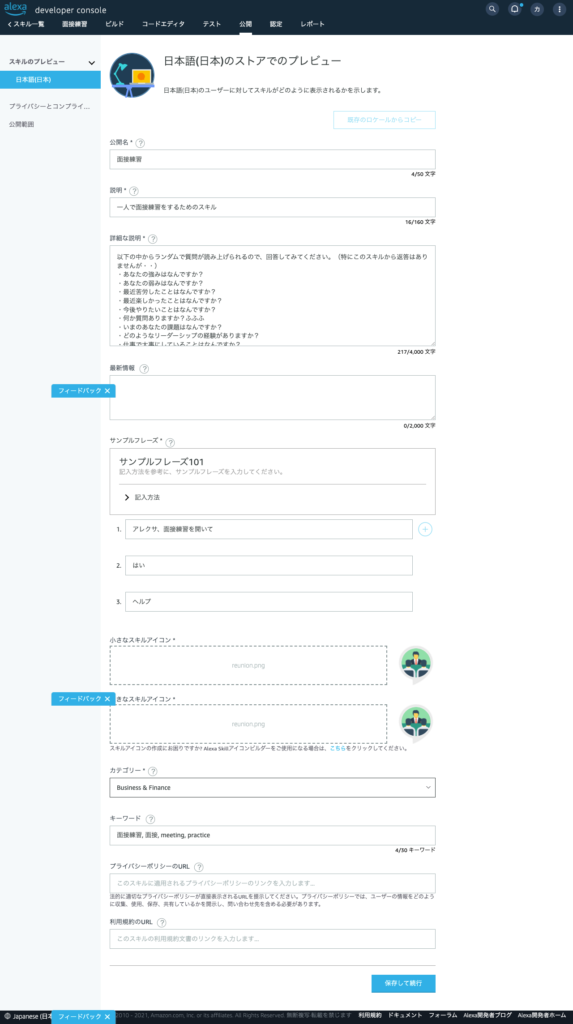
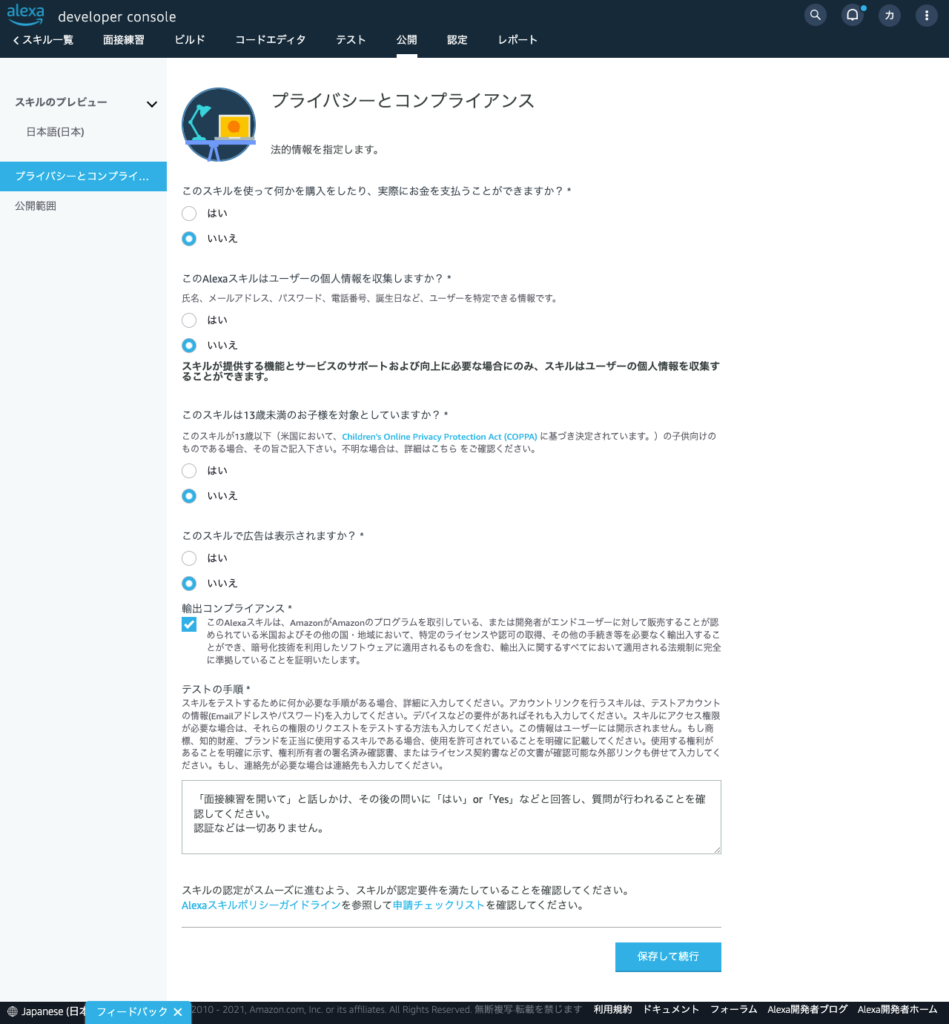
次のドキュメントを確認し、問題がないと判断した。
- ポリシーのテスト | Alexa Skills Kit https://developer.amazon.com/ja-JP/docs/alexa/custom-skills/policy-testing-for-an-alexa-skill.html
- 認定の要件 | Alexa Skills Kit https://developer.amazon.com/ja-JP/docs/alexa/custom-skills/certification-requirements-for-custom-skills.html#submission-checklist
公開範囲を設定
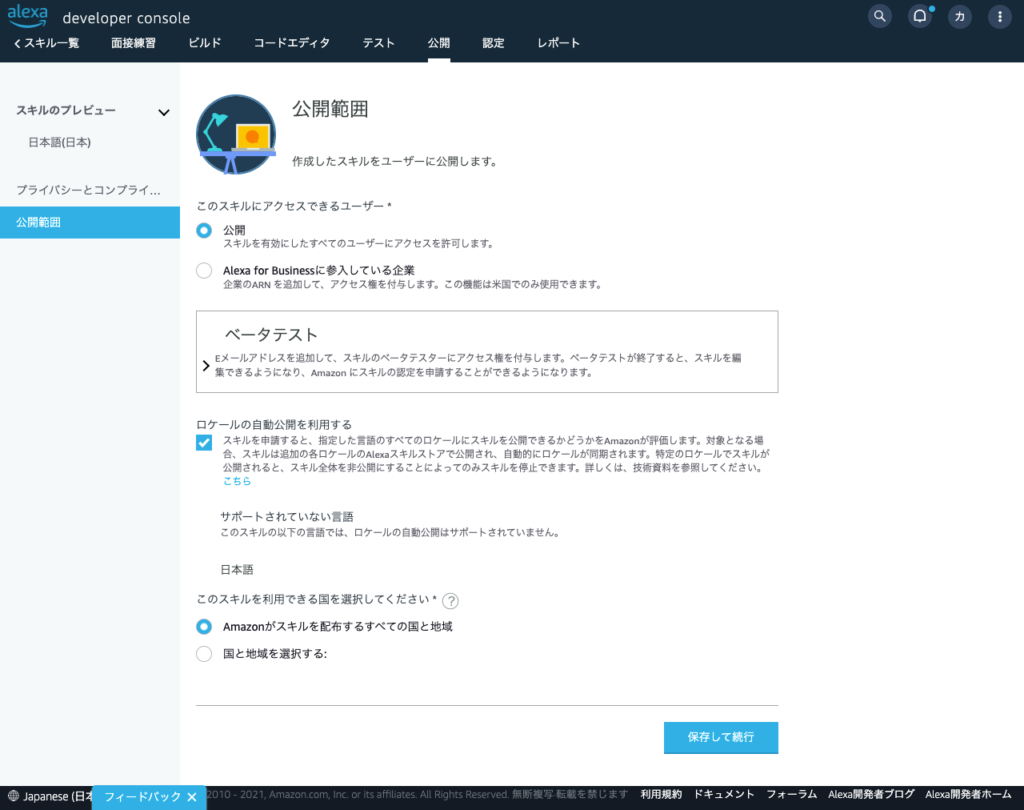
怒られた

ここで漫然と「実行」を押したところ、次のようになった
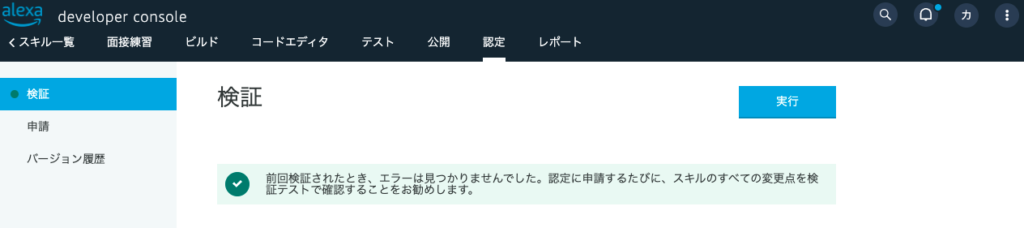
もう一度「公開」タブから設定内容を修正しなおす。
どこを直せばよいか検討がつかないが、とりあえずスキルを利用できる国を日本だけに設定してみる

次はエラーが出なくなった
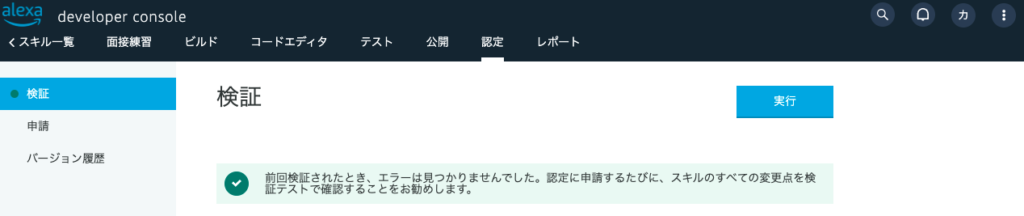
申請メニューから「はい、申請を審査します」を選択

申請されたー

最後に
とりあえずようやく1つ目のスキルができたぞー
<12/17金追記>
申請通らなかった。。
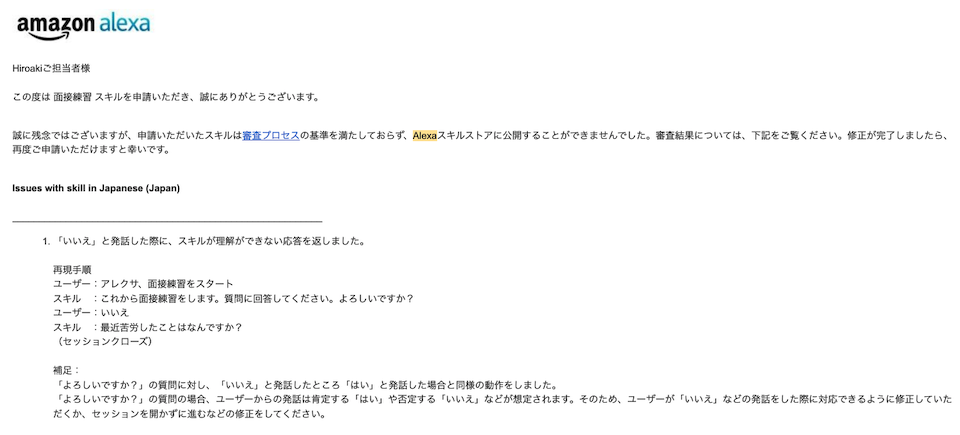
参考
特になし